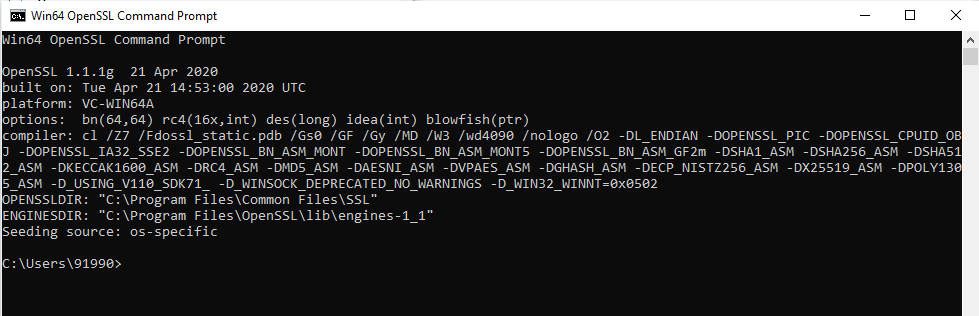Read RSA Private Key Java: algid parse error, not a sequence
This tutorial guides you on how to resolve Error InvalidKeySpecException : algid parse error, not a sequence while reading pem to get RSA private key in Java.
InvalidKeySpecException : algid parse error, not a sequence
Are you facing the the following error while reading RSA private key from private.pem file with Java code ?
Exception in thread "main" java.security.spec.InvalidKeySpecException: java.security.InvalidKeyException: IOException : algid parse error, not a sequence at java.base/sun.security.rsa.RSAKeyFactory.engineGeneratePrivate(RSAKeyFactory.java:251) at java.base/java.security.KeyFactory.generatePrivate(KeyFactory.java:390) at com.sneppets.util.PemToPublicPrivateKeyExample1.getPrivateKey(PemToPublicPrivateKeyExample1.java:63) at com.sneppets.util.PemToPublicPrivateKeyExample1.main(PemToPublicPrivateKeyExample1.java:27) Caused by: java.security.InvalidKeyException: IOException : algid parse error, not a sequence at java.base/sun.security.pkcs.PKCS8Key.decode(PKCS8Key.java:350) at java.base/sun.security.pkcs.PKCS8Key.decode(PKCS8Key.java:355) at java.base/sun.security.rsa.RSAPrivateCrtKeyImpl.<init>(RSAPrivateCrtKeyImpl.java:130) at java.base/sun.security.rsa.RSAPrivateCrtKeyImpl.newKey(RSAPrivateCrtKeyImpl.java:80) at java.base/sun.security.rsa.RSAKeyFactory.generatePrivate(RSAKeyFactory.java:356) at java.base/sun.security.rsa.RSAKeyFactory.engineGeneratePrivate(RSAKeyFactory.java:247) ... 3 more
I got the above error when I tried to get private and public keys from .pem files. I had generated keypairs with OpenSSL using the following commands.
> openssl genrsa -out private.pem 2048
> openssl rsa -in private.pem -outform PEM -pubout -out public.pem
Then I wrote the following Java classes PemFile.java and PemToPublicPrivateKeyExample.java.
PemFile.java
This util class used to handle pem file I/O operations and this uses BouncyCastle library
package com.sneppets.util;
import java.io.FileInputStream;
import java.io.FileNotFoundException;
import java.io.IOException;
import java.io.InputStreamReader;
import org.bouncycastle.util.io.pem.PemObject;
import org.bouncycastle.util.io.pem.PemReader;
public class PemFile {
private PemObject pemObject;
public PemFile(String filename) throws FileNotFoundException, IOException {
PemReader pemReader = new PemReader(new InputStreamReader(new FileInputStream(filename)));
try {
this.pemObject = pemReader.readPemObject();
} finally {
pemReader.close();
}
}
public PemObject getPemObject() {
return pemObject;
}
}
PemToPublicPrivateKeyExample.java
This is the actual demo class which was used to read .pem file to get the private and public keys.
package com.sneppets.util;
import java.io.FileNotFoundException;
import java.io.IOException;
import java.security.KeyFactory;
import java.security.NoSuchAlgorithmException;
import java.security.PublicKey;
import java.security.interfaces.RSAPrivateKey;
import java.security.interfaces.RSAPublicKey;
import java.security.spec.InvalidKeySpecException;
import java.security.spec.PKCS8EncodedKeySpec;
import java.security.spec.X509EncodedKeySpec;
public class PemToPublicPrivateKeyExample {
public static void main (String[] args) throws NoSuchAlgorithmException, InvalidKeySpecException, IOException {
RSAPublicKey publicKey = (RSAPublicKey) getPublicKey("public.pem");
System.out.println("Public Key: " + publicKey);
RSAPrivateKey privateKey = (RSAPrivateKey) getPrivateKey("private.pem");
System.out.println("Private Key: " + privateKey);
}
private static PublicKey getPublicKey(String filename) throws FileNotFoundException, IOException, NoSuchAlgorithmException, InvalidKeySpecException {
//Usage of PemFile.java util
PemFile pemFile = new PemFile(filename);
byte[] encoded = pemFile.getPemObject().getContent();
X509EncodedKeySpec keySpec = new X509EncodedKeySpec(encoded);
KeyFactory kf = KeyFactory.getInstance("RSA");
PublicKey publicKey = kf.generatePublic(keySpec);
return publicKey;
}
private static RSAPrivateKey getPrivateKey(String filename) throws IOException, NoSuchAlgorithmException, InvalidKeySpecException {
PemFile pemFile = new PemFile(filename);
byte[] encoded = pemFile.getPemObject().getContent();
PKCS8EncodedKeySpec spec = new PKCS8EncodedKeySpec(encoded);
KeyFactory keyFactory = KeyFactory.getInstance("RSA");
RSAPrivateKey privateKey = (RSAPrivateKey) keyFactory.generatePrivate(spec);
return privateKey;
}
}
When I tried to run the above program, it resulted with following output with error InvalidKeySpecException : algid parse error, not a sequence. It looks like there is a problem with KeySpec. It means that your key is not in the PKCS#8 format.
Output
Public Key: Sun RSA public key, 2048 bits params: null modulus: 25622523552640509872674647748128418427196878805802974525582213375943292866688386280128572938417498583760725631884402047650172578686271723723912330821024381216453489466722940584464191109827782366140686281989329115496275295815310414943283528008535270516589906407988761155150211830876162901079773987287320522395702055867191390238620531771664622250346650503605006931286353348714961829467079593192943673984151097109814014569056365504907110936637707839047313988149249985540404575244379812342259482507954431540160866546667721354659887420139015654844886782367838366698828795807906696509716076522708156260850256749742657872987 public exponent: 65537 Exception in thread "main" java.security.spec.InvalidKeySpecException: java.security.InvalidKeyException: IOException : algid parse error, not a sequence at java.base/sun.security.rsa.RSAKeyFactory.engineGeneratePrivate(RSAKeyFactory.java:251) at java.base/java.security.KeyFactory.generatePrivate(KeyFactory.java:390) at com.sneppets.util.PemToPublicPrivateKeyExample1.getPrivateKey(PemToPublicPrivateKeyExample1.java:63) at com.sneppets.util.PemToPublicPrivateKeyExample1.main(PemToPublicPrivateKeyExample1.java:27) Caused by: java.security.InvalidKeyException: IOException : algid parse error, not a sequence at java.base/sun.security.pkcs.PKCS8Key.decode(PKCS8Key.java:350) at java.base/sun.security.pkcs.PKCS8Key.decode(PKCS8Key.java:355) at java.base/sun.security.rsa.RSAPrivateCrtKeyImpl.<init>(RSAPrivateCrtKeyImpl.java:130) at java.base/sun.security.rsa.RSAPrivateCrtKeyImpl.newKey(RSAPrivateCrtKeyImpl.java:80) at java.base/sun.security.rsa.RSAKeyFactory.generatePrivate(RSAKeyFactory.java:356) at java.base/sun.security.rsa.RSAKeyFactory.engineGeneratePrivate(RSAKeyFactory.java:247) ... 3 more
Solved: algid parse error, not a sequence
Now, let’s see how to solve the above error. What you need to do is ? Try to run the following command, that will output private key in DER format which Java code can read with the help of “PKCS8EncodedKeySpec” interface.
> openssl pkcs8 -topk8 -inform PEM -outform DER -in private.pem -out private.der -nocrypt
Then rewrite your main() method and getPrivateKey() method as shown below.
public static void main (String[] args) throws NoSuchAlgorithmException, InvalidKeySpecException, IOException {
RSAPublicKey publicKey = (RSAPublicKey) getPublicKey("public.pem");
System.out.println("Public Key: " + publicKey);
RSAPrivateKey privateKey = (RSAPrivateKey) getPrivateKey("private.der");
System.out.println("Private Key: " + privateKey);
}
And your getPrivateKey() method should look like the below one.
private static RSAPrivateKey getPrivateKey(String filename) throws IOException, NoSuchAlgorithmException, InvalidKeySpecException {
File file = new File(filename);
FileInputStream fis = new FileInputStream(file);
DataInputStream dis = new DataInputStream(fis);
byte[] keyBytes = new byte[(int) file.length()];
dis.readFully(keyBytes);
dis.close();
PKCS8EncodedKeySpec spec = new PKCS8EncodedKeySpec(keyBytes);
KeyFactory keyFactory = KeyFactory.getInstance("RSA");
RSAPrivateKey privateKey = (RSAPrivateKey) keyFactory.generatePrivate(spec);
return privateKey;
}
After you make the above modifications when you run the java class PemToPublicPrivateKeyExample.java you should get the following output. The error algid parse error, not a sequence is gone away.
Public Key: Sun RSA public key, 2048 bits params: null modulus: 25622523552640509872674647748128418427196878805802974525582213375943292866688386280128572938417498583760725631884402047650172578686271723723912330821024381216453489466722940584464191109827782366140686281989329115496275295815310414943283528008535270516589906407988761155150211830876162901079773987287320522395702055867191390238620531771664622250346650503605006931286353348714961829467079593192943673984151097109814014569056365504907110936637707839047313988149249985540404575244379812342259482507954431540160866546667721354659887420139015654844886782367838366698828795807906696509716076522708156260850256749742657872987 public exponent: 65537 Private Key: SunRsaSign RSA private CRT key, 2048 bits params: null modulus: 25622523552640509872674647748128418427196878805802974525582213375943292866688386280128572938417498583760725631884402047650172578686271723723912330821024381216453489466722940584464191109827782366140686281989329115496275295815310414943283528008535270516589906407988761155150211830876162901079773987287320522395702055867191390238620531771664622250346650503605006931286353348714961829467079593192943673984151097109814014569056365504907110936637707839047313988149249985540404575244379812342259482507954431540160866546667721354659887420139015654844886782367838366698828795807906696509716076522708156260850256749742657872987 private exponent: 17586675877266705152852948405542832996789557033758566963459796821491022521968409906450151769059223626246375651907411955222968904695737689370473905996950420987529598801922548122601777754449900577934700871610326862724399219245008291429173183703983125160562182583129506126953049098803766357618924779439790333077672652416920933916743021966806362551647245303270227184263417966975663222400220534187827685721381511872771004877660769860453663015783027855746470790262266367515875656740848222390555559390660055912124446014837715667235277503335371191622760609500597616829812723390081370845708118008488655826516816751198273129617
That’s it. Hope it helped 🙂
Also See:
- Get modulus and exponent for RSA public key ?
- How to install OpenSSL in Windows 10 64-bit Operating System ?
- Visual Studio Code Windows install location and Path issues from Terminal
- McAfee Agent cannot be removed while it is in managed mode
- Fix iPhone touch screen unresponsiveness
- How to add add 16GB RAM along with 8GB RAM – Acer Aspire 7 Laptop ?
- Generate public key and private key with OpenSSL in Windows 10
- How do I convert a PEM file to XML RSA key ?
- Guide to upload ISO image file to VMware ESXi datastores.
- Guide to install Operating System in the VMware ESXi server using vSphere Client.
- Read .pem file to get public and private keys.
References: