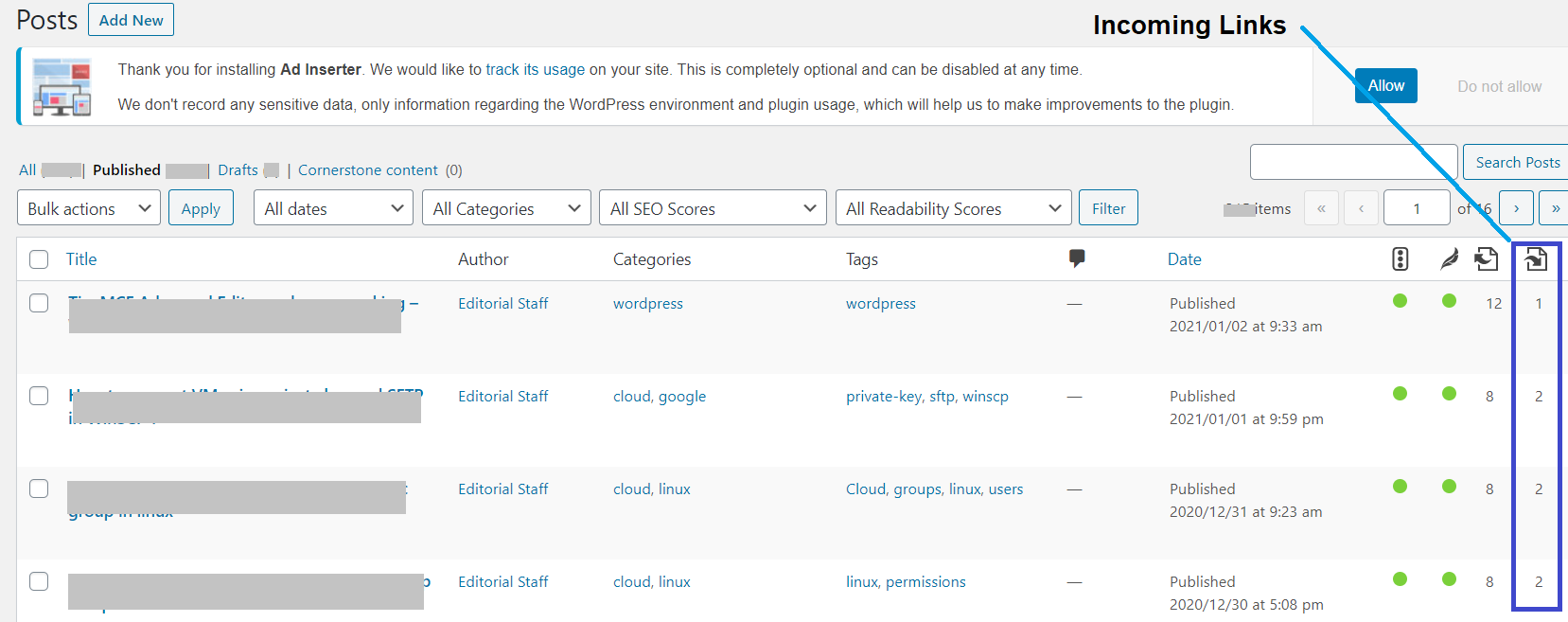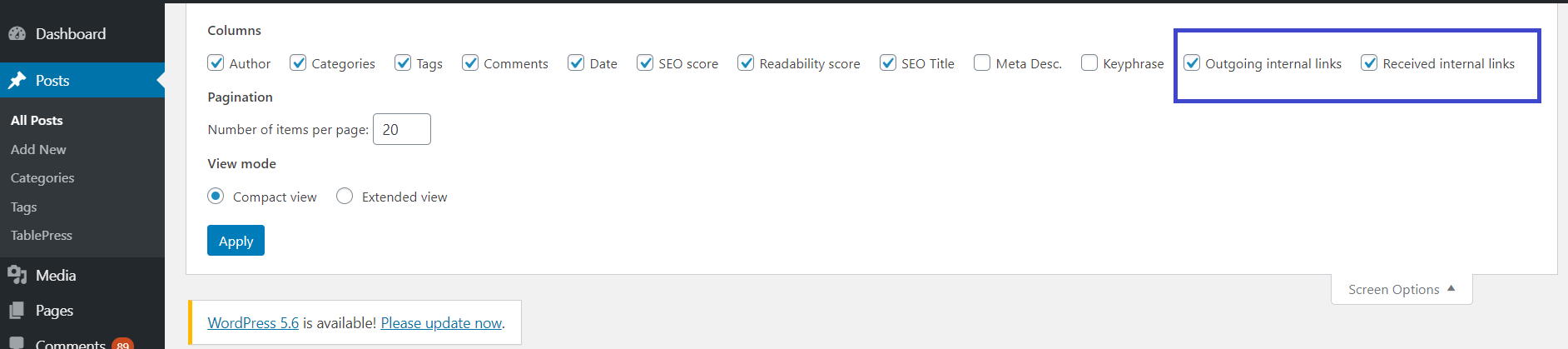SEO incoming links are not getting displayed in WordPress dashboard
After upgrading WordPress and Yoast SEO the incoming links are not getting displayed in WordPress dashboard. Let’s see how to fix this issue to display number of incoming links for each blog post in WordPress dashboard.
Incoming links are not getting displayed in WordPress dashboard
First, check whether “Text link counter” is turned “On”. To turn this setting ON, you need to got to SEO -> General -> Features Tab -> Turn On. Then save the changes.
Then, try checking the screen options settings in top of the “Posts” page in WordPress dashboard and check whether “Outgoing internal links” and “Received internal Links” options are checked as shown below.
If the above suggestion still doesn’t work for you. Then try to do the following.
Go to Yoast SEO -> Dashboard Tab -> Click “Start SEO data optimization” button. You will see progress bar and a message saying “Optimizing SEO data… This may take a while” with button “Stop SEO data optimization”.
===================------------------------- Optimizing SEO data... This may take a while. |Stop SEO data optimization|
You need to wait till the SEO data optimization is complete. Once it is complete, you would see the following success message.
✓ SEO data optimization complete
Note, by running this tool you can speed up your site and get insight into your internal linking structure by letting the SEO data optimization tool to perform a few optimizations to the way SEO data is stored. If you have a lot of content it might take a while. This should fix the issue incoming links which are not getting displayed in WordPress dashboard.
Once the SEO data optimization run is complete, go to WordPress “Posts” page you will start seeing number of internal links linked in this post as shown below.
That’s it. Hope it helped 🙂
- Manually Backup WordPress Site using cPanel – Bluehost & Local Setup ?
- Default .htaccess file for WordPress website ?
- How to transfer copy of WordPress website to Google Cloud for free
- XAMPP browser redirects to localhost/dashboard
- TinyMCE Advanced Editor no longer working – WordPress
- wp-admin not working: wp-login.php redirects to wp-admin%2F&reauth=1