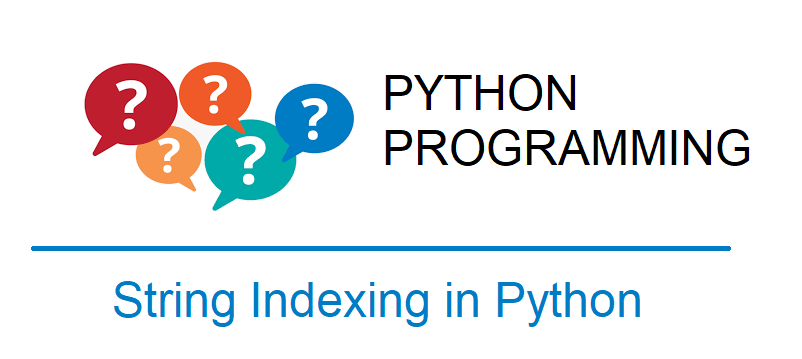String indexing in Python with Examples
String indexing in Python allows you to access each characters in string individually through indexes. Strings in Python are ordered sequence of characters. In this tutorial you will learn string indexing syntax with examples.
String indexing in Python
String indexing in Python is zero-based i.e., first character in the string has index value “0” and the next character in the string has value “1” and so on.
There are two types of sting indexing: positive string indexing and negative string indexing. Let’s understand those with following examples.
Positive string indexing – Python example
Positive string indexing is nothing but using positive number when you write string index to retrieve a character from a string.
For example, to write a string index to return letter “e” from the string “Hello World”, you need to write the following code.
>>> mystring = "Hello World" >>> mystring 'Hello World' >>> mystring[1] 'e'
Similarly, to return letter “H” from the above string you need to write the following code. Because, the first character ‘H’ in the string has index value zero.
>>> mystring[0] 'H'
To fetch the last character from string, you can either use index or the formula as shown below.
>>> mystring[10] 'd' >>> mystring[len(mystring) - 1] 'd'
Note, the last character’s index value is “10”. And if you try to use index value beyond the range then you will get the following error.
>>> mystring[11] --------------------------------------------------------------------------- IndexError Traceback (most recent call last) <ipython-input-38-5e4046356d12> in <module> ----> 1 str[11] IndexError: string index out of range
Negative string indexing – Python example
Below are some examples for negative string indexing. Negative string is nothing but using negative number when you write string index to retrieve a character from a string.
For example, to fetch the last character from the string using negative string indexing.
>>> mystring[-1] 'd'
Note, we have used negative number “-1” .
Similarly, to retrieve the first character using negative string indexing you can do the following.
>>> mystring[-len(str)] 'H'
or
>>> mystring[-11] 'H'
Note, if the string is empty you will get IndexError: string index out of range as the length of the given string is 0.
That’s it. You had learnt what is positive string indexing and negative string indexing with examples in Python programming.
Hope it helped 🙂
You’ll also like:
- Convert floating point number to fixed point in Python
- Convert single digit number to double digits string in Python
- What is %matplotlib inline and how to use ?
- Python Program to Check Given Number is Odd or Even
- Increase the cell width of the Jupyter Notebook in browser
- Add python3 kernel to jupyter IPython notebook ?
- Programs to Print Patterns – Pyramid, Triangle using Star
- How to change the default theme in Jupyter Notebook ?
- Change the Jupyter Notebook startup folder in Windows & Mac
- To run Jupyter Notebook on Windows from command line
- Check if a file or folder exists without getting exceptions ?
- Python program to find the greatest of three numbers
- Find difference between two given numbers in Python
- String Slicing in Python with Examples
- Embed HTML within IPython Notebook
- Check if Python Object is a Number ?
- Remove non-numeric characters from string in Python
- Install Python 3 on Windows 10 machine
- Convert negative to positive number in Python
- TypeError: a bytes-like object is required, not ‘str’ – Python3
- Extract numbers from a string in python
- Java String substring() example program