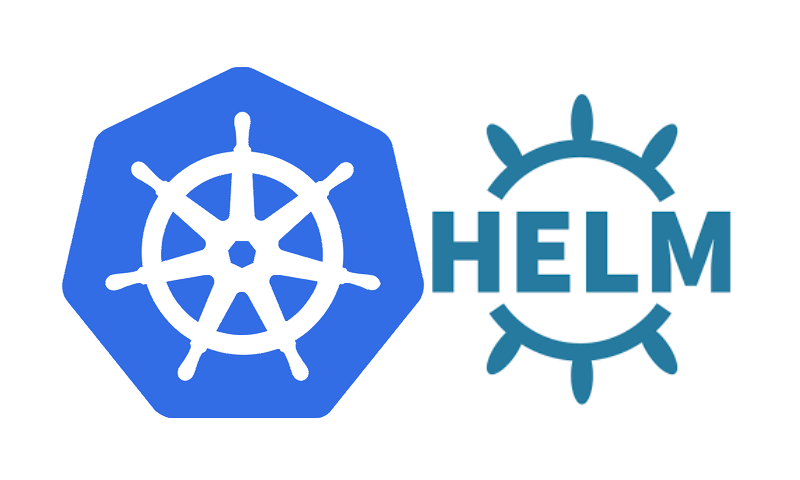List all versions of helm chart available using helm search repo
This tutorial guides you on how to list all versions of helm chart available using helm search repo command. And let’s try to find available charts for the keywords: redis and nginx.
List all versions of helm chart available using helm search repo
I wanted to install stable version of redis using helm version 3. When I ran the following helm search repo command I got the error as shown below.
$ helm search repo -l redis Error: no repositories configured
Then, I tried checking whether any stable chart repository was added.
$ helm repo list Error: no repositories to show
You could see that there are no repositories to show.
Hence, I tried adding a stable official repo using the following command.
$ helm repo add stable https://charts.helm.sh/stable "stable" has been added to your repositories
Verify if stable official repo is added to your repositories.
$ helm repo list NAME URL stable https://charts.helm.sh/stable
After adding stable official rep, you are all set and now you can try again to search repositories for a keyword in charts. Try running the same command and you should be able to find available chart and use.
Helm Search Repo – List charts available for a keyword
Let’s try to list available charts for the following keywords: redis and nginx.
First, always update your local repo cache.
$ helm repo update Hang tight while we grab the latest from your chart repositories... ...Successfully got an update from the "stable" chart repository Update Complete. ⎈Happy Helming!⎈
Redis charts
$ helm search repo -l redis NAME CHART VERSION APP VERSION DESCRIPTION stable/redis 10.5.7 5.0.7 DEPRECATED Open source, advanced key-value stor... stable/redis 10.5.6 5.0.7 Open source, advanced key-value store. It is of... stable/redis 10.5.5 5.0.7 Open source, advanced key-value store. It is of... stable/redis 10.5.4 5.0.7 Open source, advanced key-value store. It is of... stable/redis 10.5.3 5.0.7 Open source, advanced key-value store. It is of... stable/redis 10.5.2 5.0.7 Open source, advanced key-value store. It is of... stable/redis 10.5.1 5.0.7 Open source, advanced key-value store. It is of... stable/redis 10.5.0 5.0.7 Open source, advanced key-value store. It is of... stable/redis 10.4.4 5.0.7 Open source, advanced key-value store. It is of... stable/redis 10.4.3 5.0.7 Open source, advanced key-value store. It is of... stable/redis 10.4.2 5.0.7 Open source, advanced key-value store. It is of... stable/redis 10.4.1 5.0.7 Open source, advanced key-value store. It is of... stable/redis 10.4.0 5.0.7 Open source, advanced key-value store. It is of... stable/redis 10.3.5 5.0.7 Open source, advanced key-value store. It is of... stable/redis 10.3.4 5.0.7 Open source, advanced key-value store. It is of... stable/redis 10.3.3 5.0.7 Open source, advanced key-value store. It is of... stable/redis 10.3.2 5.0.7 Open source, advanced key-value store. It is of... stable/redis 10.3.1 5.0.7 Open source, advanced key-value store. It is of... stable/redis 10.3.0 5.0.7 Open source, advanced key-value store. It is of... stable/redis 10.2.1 5.0.7 Open source, advanced key-value store. It is of... ----- -----
Nginx Charts
$ helm search repo -l nginx NAME CHART VERSION APP VERSION DESCRIPTION stable/nginx-ingress 1.41.3 v0.34.1 DEPRECATED! An nginx Ingress controller that us... stable/nginx-ingress 1.41.2 v0.34.1 An nginx Ingress controller that uses ConfigMap... stable/nginx-ingress 1.41.1 v0.34.1 An nginx Ingress controller that uses ConfigMap... stable/nginx-ingress 1.41.0 v0.34.0 An nginx Ingress controller that uses ConfigMap... stable/nginx-ingress 1.40.3 0.32.0 An nginx Ingress controller that uses ConfigMap... ---- ----
Remember helm repositories are managed using “helm repo” commands.
helm search repo [keyword] [flags]
The following are the options/ flags that you could use along with helm repo command.
--devel use development versions (alpha, beta, and release candidate releases), too. Equivalent to version '>0.0.0-0'. If --version is set, this is ignored
-h, --help help for repo
--max-col-width uint maximum column width for output table (default 50)
-o, --output format prints the output in the specified format. Allowed values: table, json, yaml (default table)
-r, --regexp use regular expressions for searching repositories you have added
--version string search using semantic versioning constraints on repositories you have added
-l, --versions show the long listing, with each version of each chart on its own line, for repositories you have added
That’s it. You had learnt how to add a repository and search a repository for a keyword in charts.
Hope it helped 🙂
You’ll also like:
- Google cloud shell command to get the default PROJECT_ID – GCP
- Docker EXPOSE Port only to the Host on Google Cloud
- Get Docker Container’s IP Address from the Host
- Copy Files between Host and Docker Container
- What is ImagePullBackOff status on a Kubernetes pod ?
- Run ionic app in android studio emulator
- List all Containers running in Kubernetes Pod
- How to find which users belongs to a specific group in linux
- Delete or uninstall specific helm chart resource
- Error: helm install unknown flag: –name
- Build a Docker Image with a Dockerfile and Cloud Build in GCP?
- helm install –debug –dry-run Example
- no matches for kind “Deployment” in version “extensions/v1beta1”
- Helm 3 – Not a valid chart repository or cannot be reached: failed to fetch : 404 Not Found
- Is it possible to change Google Cloud Platform Project ID ?
- Purpose of –purge flag in helm delete command ?
- Make manual payment or pay early for your Google Cloud Platform charges
- Open specific port such as 8082 in Google Compute Engine
- Delete or unset clusters contexts and users entries from kubectl config