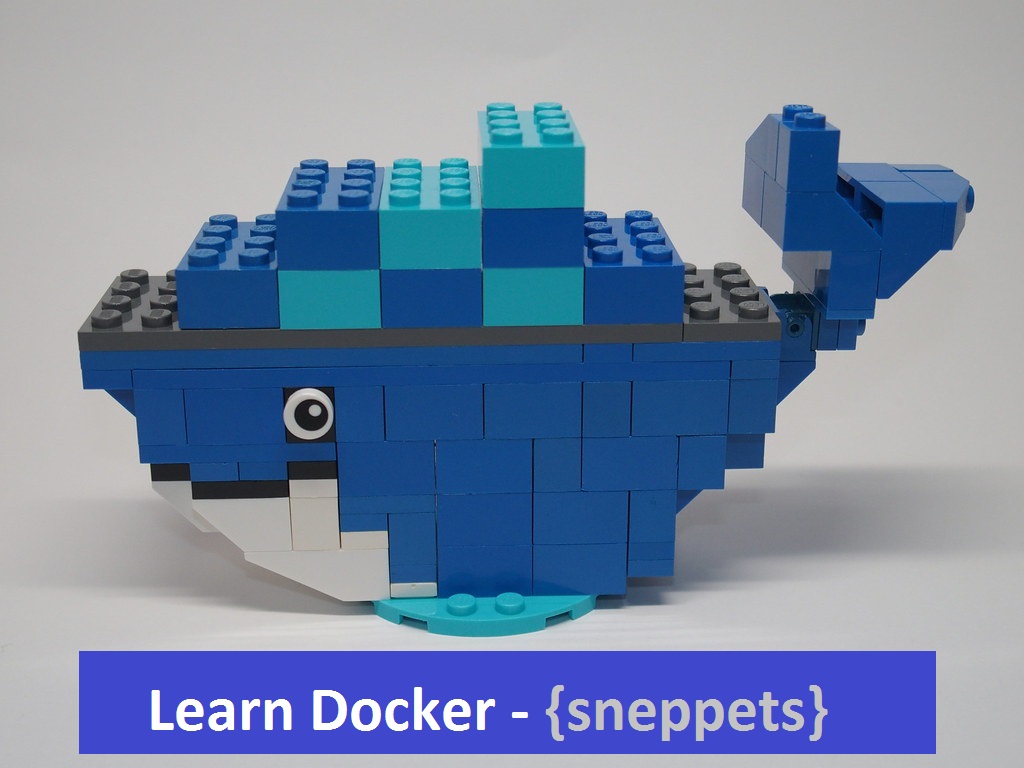How to Copy Files between Host and Docker Container ?
This tutorial guides you on how to copy files between host and docker container. Let’s see how to copy files between running docker container and host file system using docker cp command and verify the results.
Copy files between host and docker container
The following docker cp commands can be used to copy files between host and docker container.
docker cp <source path> <container>:<destination path> docker cp <container>:<source path> <destination path>
The docker cp command utility copies the contents of <source path> to the <destination path>. You can copy the files from local host machine to the docker container and vice versa.
Note, the docker cp command assumes that docker container paths are relative to it’s root directory “/”. It means that the following commands are same irrespective whether you use slash or not in the beginning of the path and it will work.
<container>:/tmp/readme.txt (OR) <container>:tmp/readme.txt
Now, let’s get in to action. First, let’s see how to copy files from host to docker container and verify the same using docker exec command.
Copy files from host to docker container
I am going to use the following Dockerfile that I have used in the tutorial Docker ADD Vs COPY Instruction for our exercise. Place this Dockerfile in your project directory.
FROM ubuntu //STEP 1 MAINTAINER Sneppets Admin <[email protected]> //STEP 2 RUN apt-get update && apt-get install -y openssh-server //STEP 3 RUN mkdir -p /var/run/sshd //STEP 4 #ADD sshd_config /etc/ssh/sshd_config COPY sshd_config /etc/ssh/sshd_config //STEP 5 ADD sample_tar.tar tar //STEP 6 ADD https://www.w3.org/WAI/ER/tests/xhtml/testfiles/resources/pdf/dummy.pdf /pdf/dummy.pdf //STEP 7 CMD /usr/sbin/sshd -D //STEP 8
Then run the following docker build command to build docker image.
$ docker build -t sneppets/ubuntu_sshd .
Check whether docker image is created.
$ docker images REPOSITORY TAG IMAGE ID CREATED SIZE sneppets/ubuntu_sshd latest cf0472974329 14 minutes ago 222MB ubuntu latest 1e4467b07108 6 days ago 73.9MB
Run the docker container and check whether container is started, up and running with the following commands.
//Run the docker container $ docker run sneppets/ubuntu_sshd //check the container status $ docker ps -a CONTAINER ID IMAGE COMMAND CREATED STATUS PORTS NAMES e62c8dc12c14 sneppets/ubuntu_sshd "/bin/sh -c '/usr/sb…" 6 seconds ago Up 4 seconds sharp_mclaren
Let’s say the file “names.zip” need to be copied from host machine to docker container.
$ ls prototype sshd-example gs-spring-boot names.zip
The following is the docker command that can be used to copy files from host to docker container.
$ docker cp names.zip e62c8dc12c14:/names.zip
To verify the files copied to docker container, try to run the following docker exec command. This command helps in running a command in a running container.
$ docker exec -it e62c8dc12c14 /bin/bash root@e62c8dc12c14:/# ls bin boot dev etc home lib lib32 lib64 libx32 media mnt names.zip opt pdf proc root run sbin srv sys tar tmp usr var root@e62c8dc12c14:/#
You should be able to see the file “names.zip” is copied to the running docker container from host machine.
Copy files from docker container to host
Let’s create sample “read.txt” file in the docker container file system as shown.
# touch read.txt root@e62c8dc12c14:/# ls bin boot dev etc home lib lib32 lib64 libx32 media mnt names.zip opt pdf proc read.txt root run sbin srv sys tar tmp usr var root@e62c8dc12c14:/# exit exit
Now, use the following command to copy files from running docker container to the host file system.
$ docker cp e62c8dc12c14:/read.txt read.txt
Finally, the file is copied in to the host file system.
$ ls prototype sshd-example gs-spring-boot names.zip read.txt
That’s it. Hope it helped 🙂
Also See:
- Remove All Unused and Dangling Docker Images ?
- Difference between CMD and ENTRYPOINT in Dockerfile ?
- Ping inside the docker container from host
- Docker: Error response from daemon: OCI runtime create failed: container_linux.go:349
- List the directories inside the docker container
- Add new user to the Docker container using Dockerfile
- Docker images are storage location
- Difference between Docker Images, Containers and Registries
- Clean up Old Stopped Docker Containers