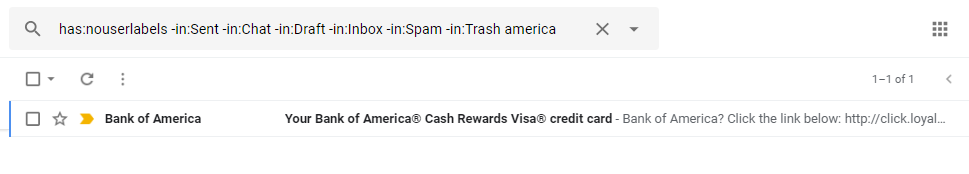How to retrieve archived Gmail messages
Before you learn the best way to retrieve archived gmail messages in Gmail you should understand what happens when you archive or mute Gmail messages.
Archive or Mute Gmail messages:
When you receive new email, first it will get labelled as “Inbox” i.e., when you open your Gmail you are actually looking at the Inbox filter. And if you delete a message, Gmail will remove “Inbox” label and apply “Trash” label.
Whenever you would like to clean up your inbox without deleting messages, you have two options either you can archive or mute them. Archived emails are moved to a label called “All Mail”
The difference between Archive and Mute is when you archive a message, the message will come back to your inbox when someone replies that email again and when you mute a message, the message won’t come back to your inbox when somebody replies and it stays out of your inbox.
Solution: Retrieve archived Gmail messages
Since the archived emails are moved to label called “All Mail” and it is not easy to go and search one particular email from All Mail filter, the best way to find a particular email which is archived is use your search bar and type the following query
has:nouserlabels -in:Sent -in:Chat -in:Draft -in:Inbox -in:Spam -in:Trash <search keyword of a particular email>
If you don’t provide <specific search keyword> of the archived gmail message then you might get fewer list, but still you need to search for the one you wanted as shown below.
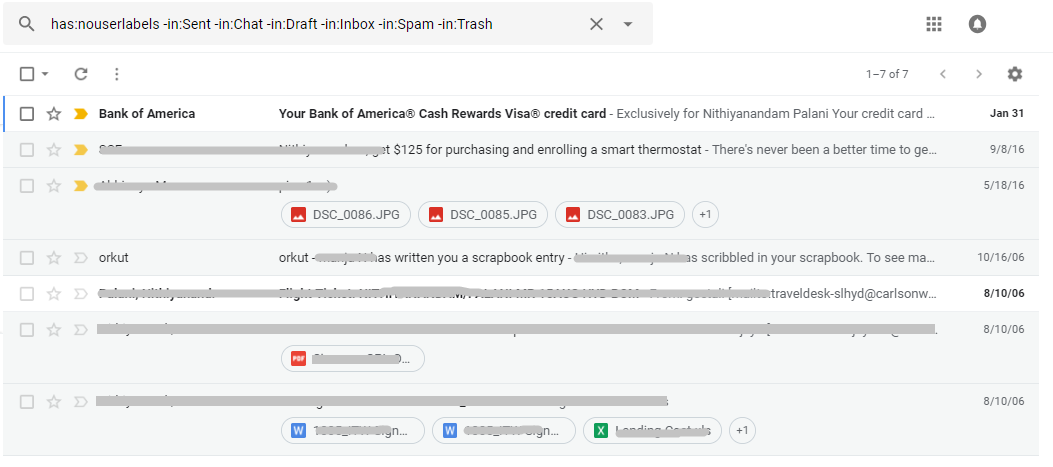 If you use right or specific search keyword then you can narrow down to that particular archived message which you want as shown below.
If you use right or specific search keyword then you can narrow down to that particular archived message which you want as shown below.
- Realtime collaborative apps using Google Drive Realtime API
- McAfee Agent cannot be removed while it is in managed mode