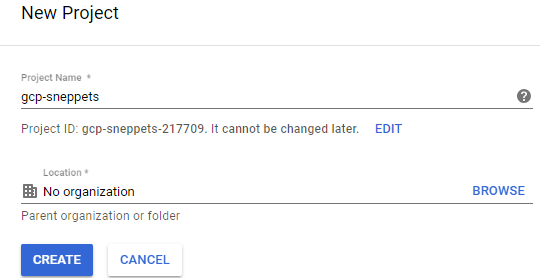How to create GCP project on Google Cloud Platform
You can create GCP project on Google Cloud Platform (GCP) using GCP console or through gcloud command. First let us see how we can create through google cloud platform console.
Create GCP Project using Console
Step 1: Go to the Manager Resources page in the GCP console. You can also use search tool to navigate to any page easily.
Step 2: Click Create Project button.
Step 3: In the New Project window, enter a project name (Example: gcp-sneppets) as shown in the picture below
Step 4: If you would like to add the project to a folder, then enter the folder name in the Location box. If not then you can skip this step.
Step 5: Finally click Create.
Create GCP project using gcloud command
Use the gcloud projects create command: gcloud projects create PROJECT_ID
sneppets@cloudshell:~ (gcp-sneppets)$ gcloud projects create my-gcp-proj-27092018 Create in progress for [https://cloudresourcemanager.googleapis.com/v1/projects/ my-gcp-proj-27092018]. Waiting for [operations/cp.5946407498192581836] to finish...done.
That’s all using gcloud command your GCP project is created.