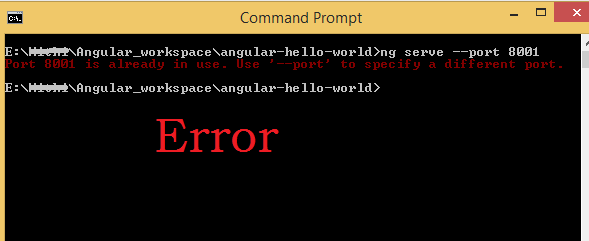“Port 4200 is already in use” while running ng serve Angular CLI command
When you tried to run an Angular Project using “ng serve” command and see error like “Port 4200 is already in use. Use ‘–port’ to specify a different port“.
Solution
First you can investigate whether the port 4200 is already in use. To check that try running the following netstat command in Windows
> netstat -a -n -o | findstr :4200 TCP 127.0.0.1:4200 0.0.0.0:0 LISTENING 18028 TCP 127.0.0.1:4200 127.0.0.1:61741 ESTABLISHED 18028 TCP 127.0.0.1:61741 127.0.0.1:4200 ESTABLISHED 4344
The PID “4344” is from “ng serve”. If you would like to kill this process, then run the following command.
> taskkill /PID 4344 /F SUCCESS: The process with PID 4344 has been terminated.
If you don’t like to terminate the process and wanted to specify a different port, then you can run the following command
> ng serve --port 8001
This means that you already have another service running on port 4200 and you can either terminate the process or service which is using that port or use the flag “–port” while runnning “ng serve”
The above command would change the URL to something like
http://localhost:8001
Hope this resolves this issue 🙂
Further Learning
- Angular JS Project Setup and Hello World Application
- Error – Cannot find module ‘@angular-devkit/core’ while running ng serve