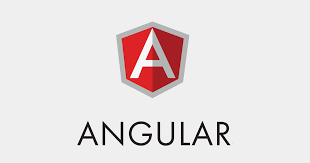How to select an element in a component template – Angular ?
This tutorial guides you on how to select an element in a component template in Angular using ViewChild and ContentChild decorators.
Select an element in a component template – Angular
You can use the following declarative ways to access or select an element in a component template in Angular application.
1. ViewChild
It is an angular property that configures a view query. The change detector detects the view DOM changes and when a new child matches the selector, the property will be updated. The change detector looks for the directive matching the selector in the view DOM.
To fetch local references i.e., template reference variables through ViewChild you can declare angular property of type ElementRef in your component class as shown below.
Syntax
@ViewChild('<local-reference-selector>', {static: true}) <viewchild-property-name>: ElementRef;
Example
@ViewChild('itemDescInput', {static:true}) itemDescInput: ElementRef;
ElementRef is a wrapper around a native element inside of a View. This ElementRef has the useful property that we can use called nativeElement property. To access the input element value via local references that is fetched through ViewChild you can access in the following way.
this.itemDescInput.nativeElement.value
For example, component template.
<div class="row">
<div class="col-xs-12">
----
----
<label>Item Description</label>
<input
type="text"
class="form-control"
#itemDescInput>
----
----
</div>
</div>
Here is how you select an element in a component template. For example, component class.
export class CreateItemComponent implements OnInit {
-----
-----
@ViewChild('itemDescInput', {static:true}) itemDescInput: ElementRef;
-----
-----
onAddItem(itemNameInput : HTMLInputElement) {
this.itemAdded.emit({
itemTitle: itemNameInput.value,
itemDesc: this.itemDescInput.nativeElement.value
});
}
-----
-----
}
Please check ViewChild in Angular 9 Example tutorial for complete example. This example demonstrates how to access or select an element in a component template using local references and @ViewChild.
2. ContentChild
It is an angular property that configures a content query. It can be used to get the first element or the directive matching the selector from the content DOM.
Note, content queries are set before the ngAfterContentInit() callback is called.
Please check Program to select an element with @ContentChild – Example. In this example, you will learn how to use the template reference variable “#contentParagraph” to access ng-content using @ContentChild within Angular component.
App Component Template
<div class="container">
-----
-----
<div class="row">
<div class="col-xs-12">
------
------
<app-item-element *ngFor="let elem of itemElems"
[itemElem] = "elem"
[title] = "elem.title">
<!-- Projecting content into component with ng-content -->
<p #contentParagraph>
<strong *ngIf="elem.type === 'item'" style="color: orange">{{ elem.desc }}</strong>
<em *ngIf="elem.type === 'spec'">{{ elem.spec }}</em>
</p>
</app-item-element>
</div>
</div>
</div>
For example, you can access ng-content using @ContentChild in the following way.
export class ItemElementComponent implements OnInit, OnChanges, DoCheck, AfterContentInit, AfterContentChecked, AfterViewInit, AfterViewChecked, OnDestroy{
-----
-----
@ViewChild('heading', {static: true}) header : ElementRef;
@ContentChild('contentParagraph', {static: true}) paragraph : ElementRef;
-----
-----
ngOnInit(): void {
console.log("ngOnInit called.....");
console.log('Header Content:' + this.header.nativeElement.textContent);
console.log('Paragraph text Content:' + this.paragraph.nativeElement.textContent);
}
-----
ngAfterContentInit(){
console.log("ngAfterContentInit called.....");
console.log('Paragraph text Content:' + this.paragraph.nativeElement.textContent);
}
-----
-----
}
That’s it. You had learnt how to access or select an element in a component template using ViewChild and ContentChild parameter decorators in Angular.
Hope it helped 🙂
- Call ngOnInit() again from another function – Angular 9 ?
- ngOnChanges get new value and previous value – Angular
- Why do we need ngDoCheck lifecycle hook – Angular ?
- Global Angular CLI version is greater than your local version
- Upgrade Angular CLI to the latest version Angular 9 or 10 ?
- How to use new static option in ViewChild Angular 9 ?
- Project contents into angular components using ng-content
- Call ngOnInit() again from another function – Angular 9 ?
- ngAfterContentInit with Example – Angular
- How Angular Encapsulates Styles using ViewEncapsulation ?
- ngAfterViewInit with Example – Angular
- ngAfterContentChecked with Example
- ngOnDestroy Example Angular
- Angular Component : In which lifecycle hook you can check value of DOM element ?
- @ContentChild TypeError: Cannot read property ‘nativeElement’ of undefined
- Difference between @ViewChild and @ContentChild – Angular Example