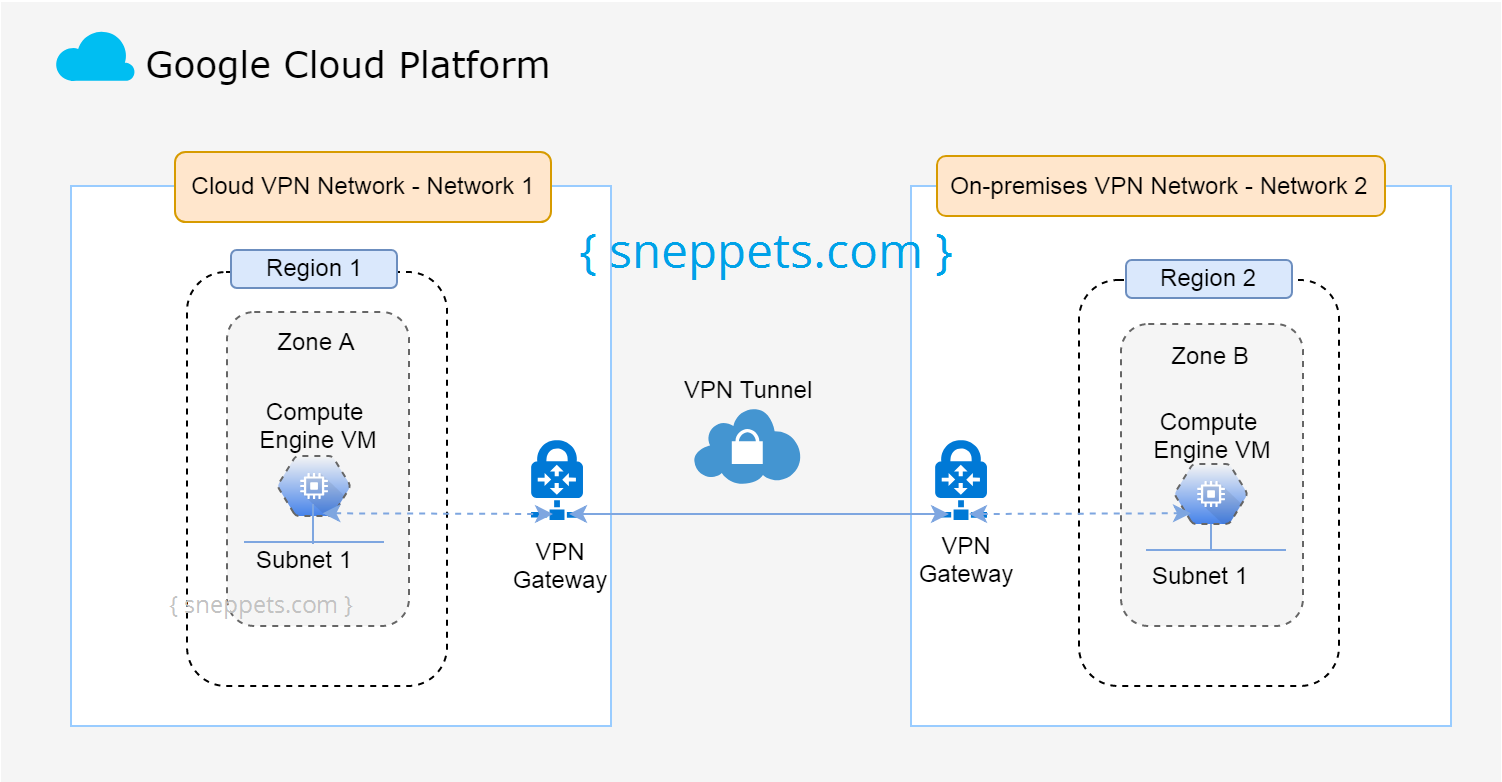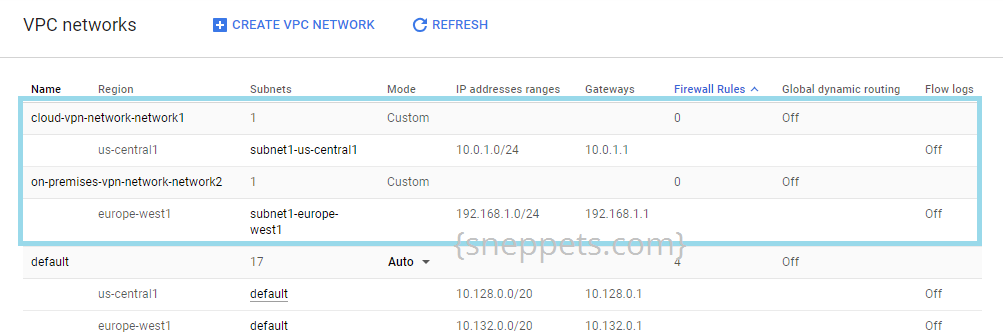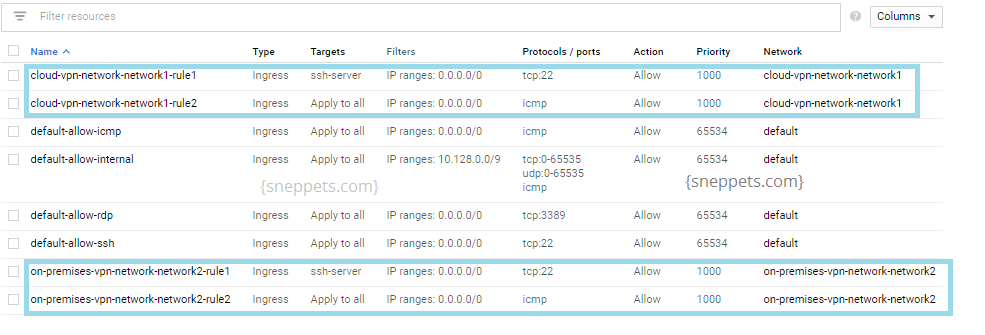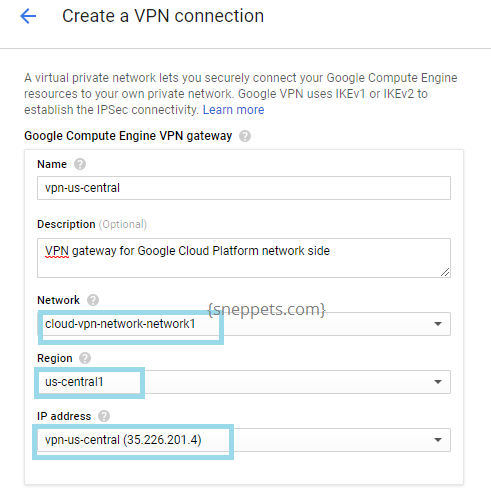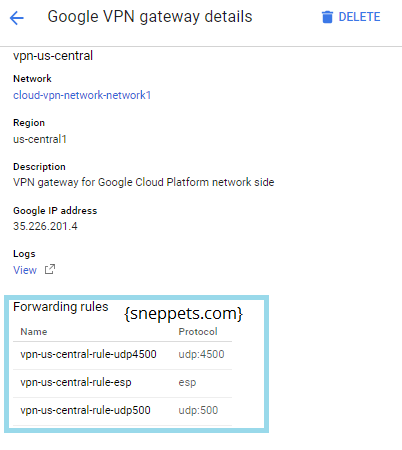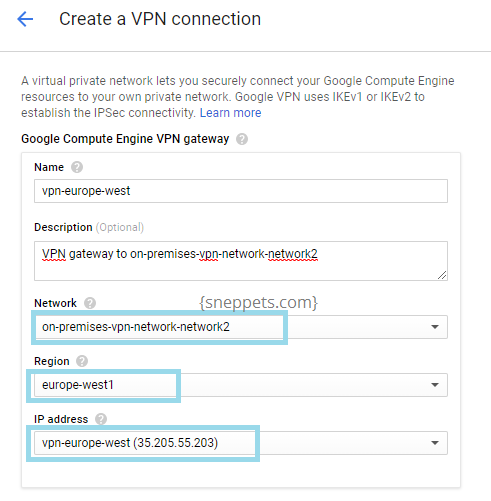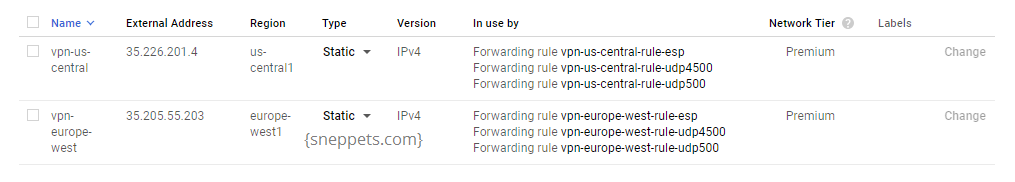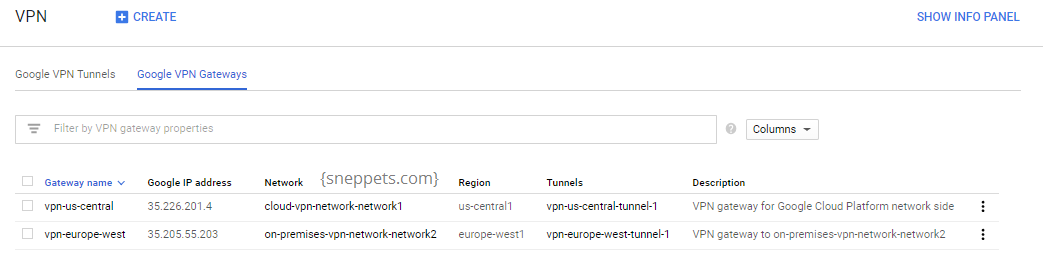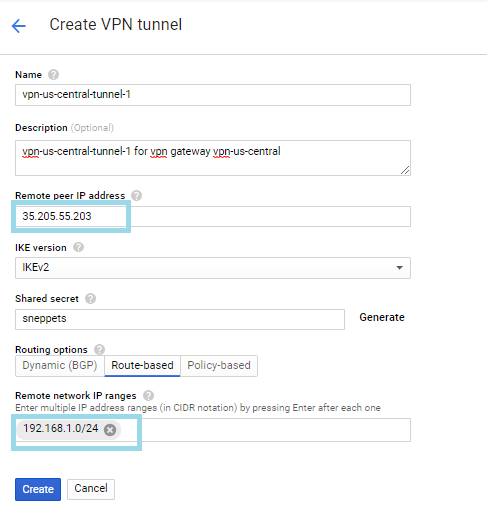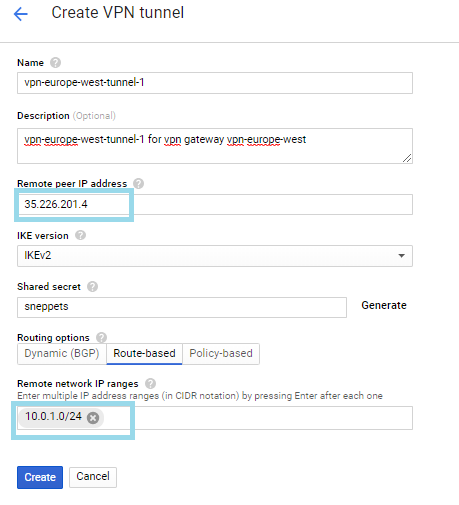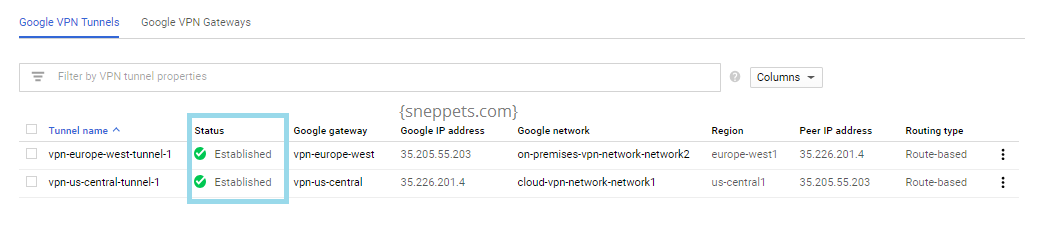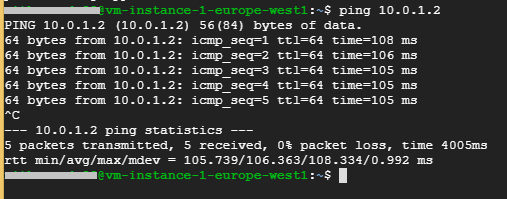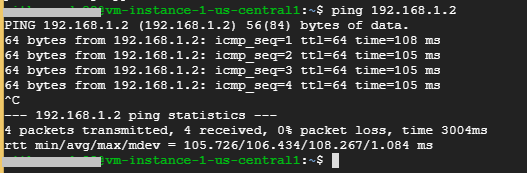GCP Virtual Private Network (VPN) Tunnels Lab Example
In this lab you create two networks in separate regions and establish VPN tunnels between them such that a VM in one network can ping a VM in the other network over its internal IP.
GCP VPN Lab Excercise
1. Create the networks
Create two custom networks and associated subnetwork as shown below. Please refer How to create custom VPC networks for detailed steps.
To create networks through console: Go to VPC network -> VPC networks -> Click CREATE VPC NETWORK
2. Create Compute Engine VM instances
Create two compute engine VM instances as shown below.
To create compute engine VM instances: Go to Compute Engine -> VM instances -> Click Create
3. Create Firewall Rules
Allow ICMP and SSH into each network. Please refer Create Firewall Rules section for more details
To create firewall rules: Go to VPC network -> Firewall rules -> Click CREATE FIREWALL RULE
4. Verify network connectivity
You should be able to ping between VM instances through External IP, but not through their Internal IP.
5. Create, configure and verify VPN Gateways
Create the VPN gateways and do all the required configurations to establish the VPN tunnels. Create two VPN gateways , one in each region. Then create forwarding rules for ESP, UDP: 500 and UDP: 4500 for each VPN gateway.
Setup VPN for Network 1 and reserve a Static IP, then create forwarding rules. To create VPN connecion: Go to Hybrid Connectivity -> VPN -> Click Create VPN Connection
Setup VPN for Network 2 and reserve a Static IP, then create forwarding rules.
Then create forwarding rules for VPN gateway in Network 2 similar to the one you created for VPN Gateway in Network 1
Verify the external IP addresses
The external IP addresses that you have reserved for each VPN gateway should be in use by the forwarding rules that you had created. To verify go to VPC network -> External IP addresses
Verify VPN Gateways
6. Create, configure and verify VPN tunnels
Create the VPN tunnel for traffic from network 1 to network 2
Create the VPN tunnel for traffic from network 2 to network 1
Verify the VPN tunnels that are created.
Please note that it may take a couple of minutes for the VPNs to connect to their peers. At this point the gateways are connected and communicating.
7. Verify VPN Connectivity
Verify connectivity between VM instances in network 1 and network 2
That’s all you had learnt how to setup Virtual Private Networking between two networks in separate regions.