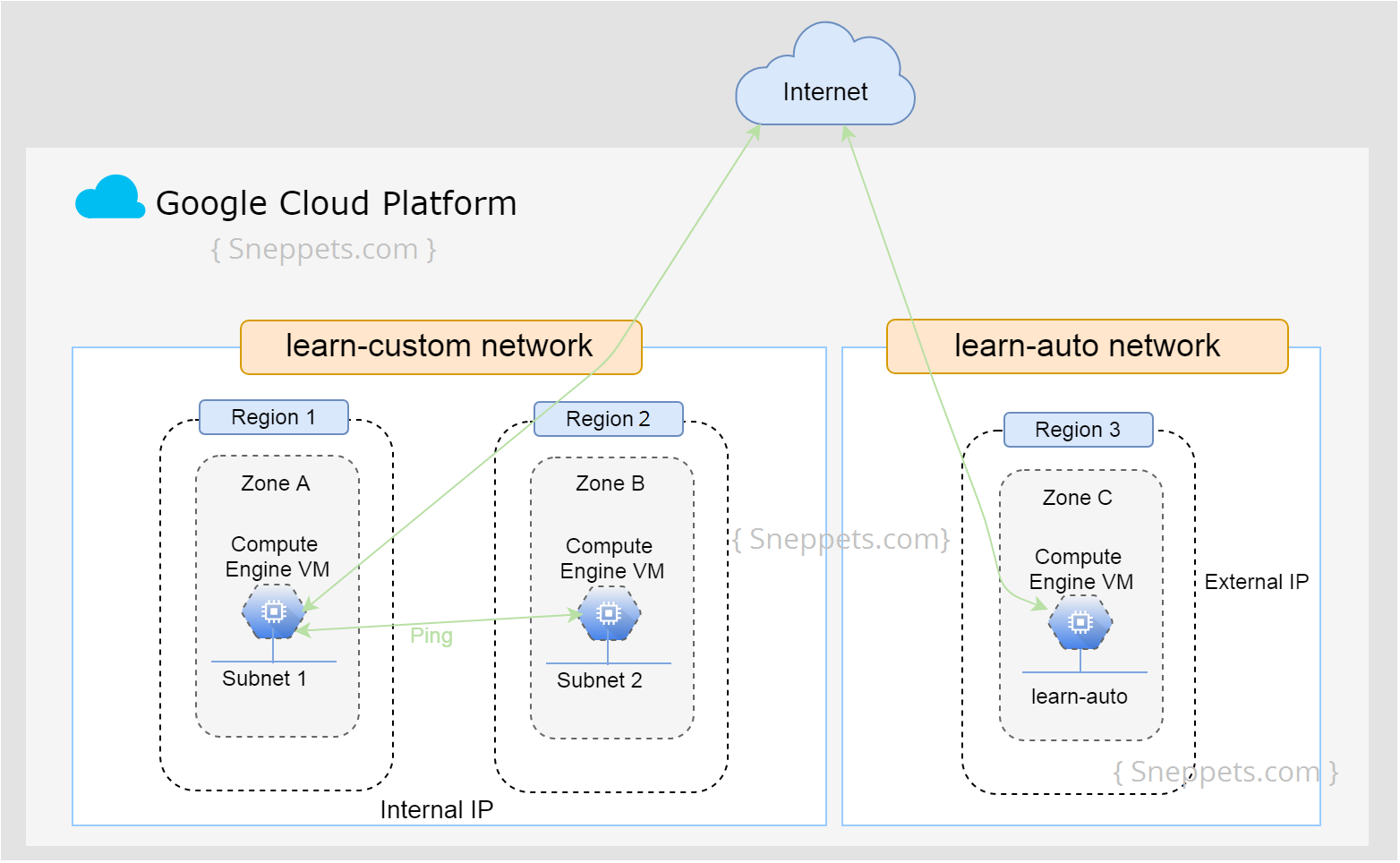How to delete Google VPC networks and subnets
If you want to delete delete Google VPC networks and subnets once you are done experimenting with any lab exercise (For example Google VPC Networks Lab Excercise ) to avoid being charged for the resources. Please follow the below procedure for auto and custom mode networks.
Auto networks delete procedure
- Shut down and delete VMs
- Delete the firewall rules
- Finally delete the network
Thumb Rule: DELETE VMs -> DELETE FIREWALL RULES -> DELETE NETWORKS
Custom networks delete procedure
- Shut down and delete VMs
- Delete the firewall rules
- Delete subnetworks
- Finally delete the network
Thumb Rule: DELETE VMs -> DELETE FIREWALL RULES -> DELETE SUBNETWORKS -> DELETE NETWORKS
Modifying a VPC network
- You can switch a VPC network from auto to custom
- Switching from auto to custom mode network is a one-way conversion process, which means that you cannot convert/switch back to auto mode from custom mode.