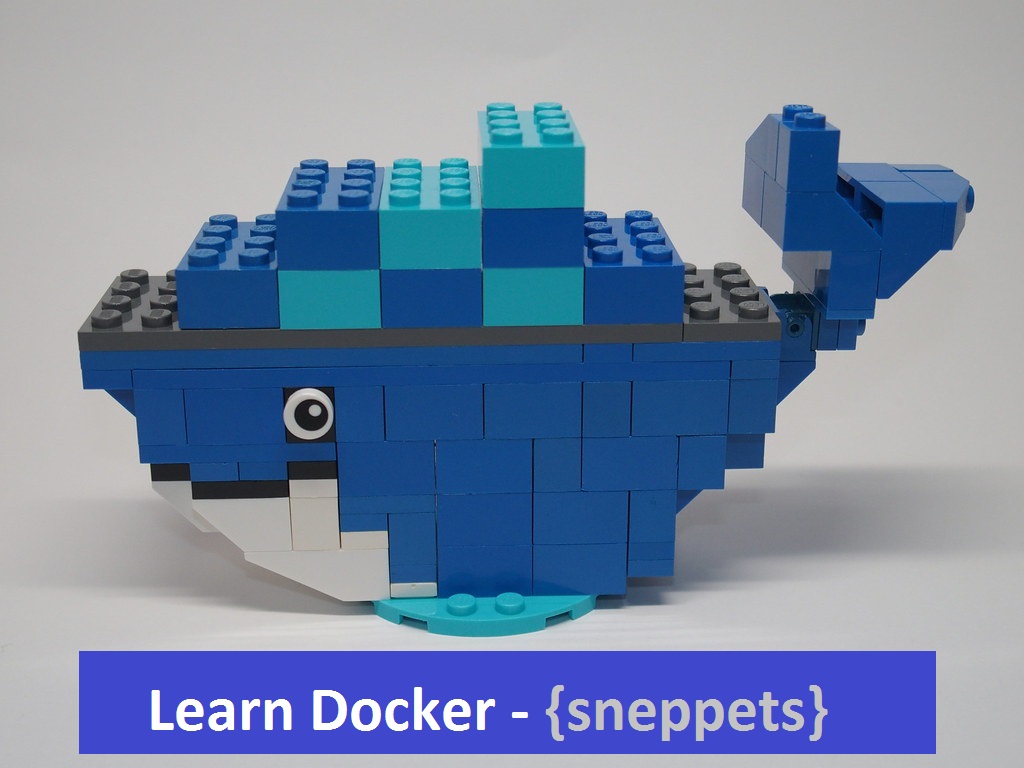docker: Error response from daemon: linux spec usepassw_unable to find user admin, no matching entries in passwd file.
This sneppets shows you how to resolve docker: Error response from daemon: linux spec usepassw_unable to find user admin, no matching entries in passwd file.
When you are trying to run the following docker run command to list user and group information, it might result the following error.
$ docker run --rm -it sneppets/sshd-example id docker: Error response from daemon: linux spec user: unable to find user admin: no matching entries in passwd file.
Solution
To resolve the above error, you need include the following command in your Dockerfile, which basically creates user admin and a home directory with bash as default shell.
RUN useradd -ms /bin/bash admin
Then add the following command to your Dockerfile.
USER admin
Therefore every command that is executed later including interactive sessions will use user admin as default user.
Dockerfile Example
The Dockerfile example below uses above instructions which installs openssh-server and enable ssh login for non-root user “admin“.
FROM ubuntu MAINTAINER Admin <[email protected]> RUN apt-get update && apt-get install -y openssh-server RUN mkdir -p /var/run/sshd RUN useradd -ms /bin/bash admin ADD sshd_config /etc/ssh/sshd_config CMD /usr/sbin/sshd -D USER admin WORKDIR /tmp ENV hello "Hello World"
Then try to build using above Dockerfile and run docker container, user admin will be added to docker container successfully.
$ docker build -t sneppets/sshd-example . Sending build context to Docker daemon 6.144kB Step 1/10 : FROM ubuntu ---> 4e5021d210f6 Step 2/10 : MAINTAINER Admin<[email protected]> ---> Using cache ---> f8248d45bbbb Step 3/10 : RUN apt-get update && apt-get install -y openssh-server ---> Using cache ---> 68b9e843c428 Step 4/10 : RUN mkdir -p /var/run/sshd ---> Using cache ---> ec1cad7fa3c5 Step 5/10 : RUN useradd -ms /bin/bash admin ---> Running in 1e2242a0f45b Removing intermediate container 1e2242a0f45b ---> d679ac2040ee Step 6/10 : ADD sshd_config /etc/ssh/sshd_config ---> b2f4a3b7dbe5 Step 7/10 : CMD /usr/sbin/sshd -D ---> Running in 1525580dc6a1 Removing intermediate container 1525580dc6a1 ---> f5a3dadc06dd Step 8/10 : USER admin ---> Running in fba4f45ea636 Removing intermediate container fba4f45ea636 ---> 2ed419f892b3 Step 9/10 : WORKDIR /tmp ---> Running in f5c2b540b6e0 Removing intermediate container f5c2b540b6e0 ---> 17fec4ad1ead Step 10/10 : ENV hello "Hello World" ---> Running in 83f47615d138 Removing intermediate container 83f47615d138 ---> daaf0c14f2a2 Successfully built daaf0c14f2a2 Successfully tagged sneppets/sshd-example:latest
Let’s try now to list users and groups information using the following command and it works.
$ docker run --rm -it sneppets/sshd-example id uid=1000(admin) gid=1000(admin) groups=1000(admin)
Also See
- How to check docker image contents after you pull a docker image ?
- Build a Docker Image with a Dockerfile and Cloud Build in GCP
- Event Driven Microservices: Spring Boot + Kubernetes + Docker + Helm + Google Cloud
- Requested access to the resource is denied in Docker