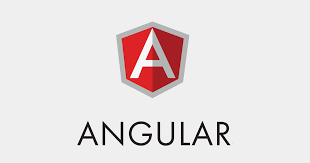How to check your installed angular version ?
This tutorial guides you on how to check your installed angular version. If you are using angular-cli then you can follow this tutorial to check out your installed angular version easily.
Check your installed angular version
If you had installed angular CLI, then you can use the following ng CLI command to check your installed angular version on your machine.
> ng version
_ _ ____ _ ___
/ \ _ __ __ _ _ _| | __ _ _ __ / ___| | |_ _|
/ △ \ | '_ \ / _` | | | | |/ _` | '__| | | | | | |
/ ___ \| | | | (_| | |_| | | (_| | | | |___| |___ | |
/_/ \_\_| |_|\__, |\__,_|_|\__,_|_| \____|_____|___|
|___/
Angular CLI: 9.1.12
Node: 12.18.3
OS: win32 x64
Angular: 9.1.12
... animations, cli, common, compiler, compiler-cli, core, forms
... platform-browser, platform-browser-dynamic, router
Ivy Workspace: Yes
Package Version
-----------------------------------------------------------
@angular-devkit/architect 0.901.12
@angular-devkit/build-angular 0.901.12
@angular-devkit/build-optimizer 0.901.12
@angular-devkit/build-webpack 0.901.12
@angular-devkit/core 9.1.12
@angular-devkit/schematics 9.1.12
@ngtools/webpack 9.1.12
@schematics/angular 9.1.12
@schematics/update 0.901.12
rxjs 6.5.5
typescript 3.8.3
webpack 4.42.0
You can also run the following command ng v instead of ng version
> ng v Angular CLI: 9.1.12 Node: 12.18.3 OS: win32 x64 Angular: 9.1.12 ... animations, cli, common, compiler, compiler-cli, core, forms ... platform-browser, platform-browser-dynamic, router Ivy Workspace: Yes Package Version ----------------------------------------------------------- @angular-devkit/architect 0.901.12 @angular-devkit/build-angular 0.901.12 @angular-devkit/build-optimizer 0.901.12 @angular-devkit/build-webpack 0.901.12 @angular-devkit/core 9.1.12 @angular-devkit/schematics 9.1.12 @ngtools/webpack 9.1.12 @schematics/angular 9.1.12 @schematics/update 0.901.12 rxjs 6.5.5 typescript 3.8.3 webpack 4.42.0
The above command will list you the following information.
- Angular CLI version
- Node version
- Windows OS information
- Angular version
Note, the angular version is 9.1.12. Similarly, you can also see the version of all your installed angular packages as well as shown above.
ng version
ng version command is used to output Angular CLI version.
ng version [options] (OR) ng v [options]
Options
OPTION DESCRIPTION
--help=true|false|json|JSON Shows a help message for this command in the console.
Default: false
That’s it. You can use ng version CLI command to check your installed angular version for Angular 8 +.
Hope it helped 🙂
Also See:
- Type cannot be used as an index type
- Declare model class and use in Angular component : Typescript
- Add a Responsive Bootstrap Navigation Bar in Angular 9
- Set default value in the dropdown list in Angular 9
- Best way to delete components in Angular 9 with CLI ?
- HTML Property Binding in Angular : Data Binding
- ERROR in multi /bootstrap.min.css ./src/styles.css in Angular 9
- Bind selected element from drop down to an object in Angular 9
- Create common app-header component in Angular 9
- Angular: Quickly create div classes in Visual Studio Code editor
- Angular CLI command to generate model in Angular 9
- Get index of ngFor element using index as value in attribute
- Dynamic and conditional CSS classes with ngClass : Angular
- Apply CSS style attribute dynamically with ngStyle : Angular 9
- This version of CLI is only compatible with Angular versions
- Global Angular CLI version is greater than your local version
- Display different colors for odd/even rows using ngFor loop and ngClass
- Best way to bundle an angular app for production deployment ?
- Angular 9 Error : ‘app-header’ is not a known element